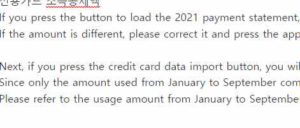For those who want to check the year-end tax adjustment in advance,
The National Tax Service’s HomeTax has opened a year-end tax adjustment preview service.
The service is also available on mobile, so please check it when you have time.
1. Year-end tax adjustment preview
Year-end tax adjustments are made only once a year, and there are various deductions.
Therefore, we provide a year-end tax adjustment preview service to provide tips on how to get a deduction.
It is said to provide a mobile service that can be easily checked with a smartphone.
You can inquire about the total salary, determined tax amount, and previously paid tax amount over the past three years.
You can check how much you spent this year and what deductions you lack.
It also calculates the year-end tax amount in advance.
If you add the estimated amount of money you can use for the rest of the year,
The year-end tax amount will also be changed to meet the expected amount.
It is said that it also provides information on the cause of increase or decrease in the estimated tax amount, deduction limits for each item, and tax reduction tips.
I recommend that you prepare in advance for the year-end settlement next year!
2. Inquiry about year-end tax adjustment refund
I will introduce you to the method by inquiring about the year-end tax adjustment refund.
First of all, access the IRS HomeTax website.
You can access it immediately by clicking the link below.
From the inquiry/issuance menu, access the year-end tax adjustment – year-end tax adjustment preview service.
Certification is required for year-end tax adjustment refund inquiry.
I logged in through Kakao Talk simple authentication.
After logging in, the following screen appears.
연말정산 미리보기
You can proceed in the order of the STEP listed on the site.
1. STEP 01: Calculate the credit card income deduction.
신용카드 소득공제액
If you press the button to load the 2021 payment statement, the total salary will automatically come out.
If the amount is different, please correct it and press the apply button.
Next, if you press the credit card data import button, you will get the credit card usage amount.
Since only the amount used from January to September comes out, you have to put in the estimated amount from October to December.
Please refer to the usage amount from January to September.
2. STEP02: Inquire the year-end tax refund.
연말정산 환급금 조회
Press the Calculate Income Deduction button.
I put 4 million won into my personal pension savings.
In addition, if you are a homeless householder, please make sure to put in subscription savings.
3. STEP03: Check the trend of 3 years and tax savings TIP.
I expect to get it back at the year-end settlement at the same level as last year.
It is good to get a tax-saving TIP through the year-end tax adjustment preview service.
There are only a limited number of items that can be deducted, but you can check if the deduction has been completed.
When you have time, I recommend you to check the refund by previewing the year-end tax adjustment.