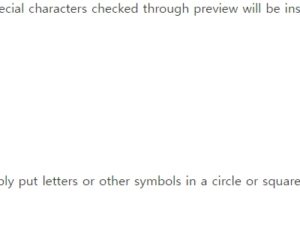Surprisingly, it is a special character that is used a lot while writing Korean documents.
Hangul has its own special characters, but they are limited, so if you want other special characters, you have to take other measures.
Complex characters that require image editing or production programs are not possible, but simple special characters can be easily solved within Hangul by using the Hangul character overlapping function.
Today, we will learn how to overlap Korean characters.
[Related writing]
◎ Information on how to print horizontally in Korean
◎Instructions on how to number Korean pages.
▽ Execute Hangul.
The shortcut to the Korean alphabet is Ctrl+F10.
You can enter various characters and symbols here, but to create other special characters or symbols that are not here, you must use Hangul character overlapping.
▽ For example, I will combine the letters “special” and heart-shaped symbols.
Enter a heart using a text tag.
▽ After that, drag it to the mouse and click “Enter” in the top menu.
▽If you look at the input menu, there is a “letter overlapping” as below.
That is, just drag and select the characters to match and click Input-Character Overlap.
▽ Character overlapping settings window is displayed.
If you select Overlap between characters in the Overlap type, you can see that the characters and symbols that you dragged are overlapped as shown below.
If you select Insert later, special characters checked through preview will be inserted into the Korean document.
▽ Also, if you want to simply put letters or other symbols in a circle or square symbol, you can choose “overlap with the shape” in the character overlap setting window as shown below.
For example, if you want to put the word “careful” in a circle, you can set it as follows.
If you refer to the information above, you can generate a variety of special characters or symbols.
So far, we have learned how to overlap Korean characters.