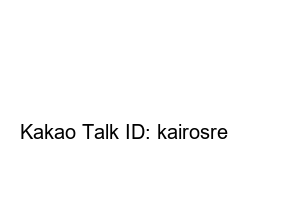티머니페이 삼성페이In Part 1, we learned about registering a mobile card for Samsung Pay transportation card registration. Today, we will actually register a transportation card through T-money.
Shortcut – Samsung Pay transportation card (T-money/cash fee) registration method I (Issuance of mobile card)
A few hours after receiving a call from KB Kookmin Card, I received a text saying that the card was approved.
After issuing the card, proceed with card use registration. Card use registration goes through the process of agreeing to the terms and conditions and mobile phone number verification, and you can complete card use registration by entering the card password.
Card issuance is complete. You can see that the “KB Kookmin Card Mobile 101” card issued by me is registered on the Samsung Pay payment card screen.
Now, to use the transportation card (T-money/cash fee) function, touch and move to the Samsung pay “Transportation” tab. After moving, you can add T-money or Cashbee. (Please read the precautions when using the transportation card.)
If you have previously installed and used the T-money or Cashbee app, it will be canceled the moment you check the “Basic Transportation Card Settings” below. please refer to this!! After confirmation, select a payment method.
The prepaid type is a service in which a transportation card is charged in advance through a credit card and mobile phone micropayment, and the deferred payment type is a service in which the linked card is charged for the amount used without a separate charging procedure through pre-registration of a credit card. Mobile phone payment is added to the next month’s mobile phone bill by the amount charged, but a fee is charged.
Since I will be proceeding with deferred payment, I chose deferred payment as the payment method.
Select KB Kookmin Card, the card company issued previously. Afterwards, agree to the terms and conditions and fingerprint recognition to complete Samsung Pay transportation card registration.
If everything went smoothly, you can check that the T-money transportation card has been issued as shown below. If you touch the corresponding card, you can also check the usage history in the transportation card details.
Isn’t it very difficult? If you are a Samsung Pay user, you can also register your Samsung Pay transportation card and enter with just your mobile phone without having to take out the card from your wallet. Have a happy and enjoyable day today.
View all posts related to Samsung Pay-Simple operation of Samsung Pay when the screen is turned off-How to use the Samsung Pay transportation card function-Withdraw cash from Woori Bank ATMs with Woori Samsung Pay-Samsung Pay online payment with one fingerprint recognition!- Samsung Pay Transportation Card (T-money/cash fee) registration method I (mobile card issuance)- Samsung Pay transportation card (T-money/cash fee) registration method II
Review inquiries: artismart@naver.com
Kakao Talk ID: kairosre