Good afternoon 🙂
Last time, I 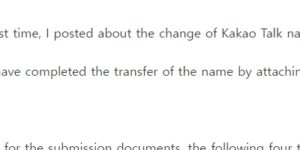 posted about the change of Kakao Talk name.
posted about the change of Kakao Talk name.
I have completed the transfer of the name by attaching the necessary documents.
As for the submission documents, the following four things were required, and in the case of the ID card, the personal information contents were masked and sent as shown in the example.
initialization request
initialization delegation
ID card of the former name holder (submission after processing the last digit of the resident registration number, address, issue date, photo masking)
certificate of family relations
I will attach the initialization request form and the document for those who need the initialization delegation!
Initialization Request.pdf
0.06MB
initialization delegation.pdf
0.12MB
Please fill out the necessary documents, take a picture of your cell phone, and press the next button.
Upload the file after authentication.
I was successfully transferred on the 4th time after 3 unexpected turns.
I thought it would take a few days, but I got a message that it was processed the next day.
issue of KakaoTalk joint certificate
Usually, joint certificates are issued by banks and used, but the process of issuing joint certificates is cumbersome.
It is much easier to issue a joint certificate on Kakao Talk than that, and once you make it, you can use it for a long time.
Although there are restrictions on where to use it, it seems that the number of places to use Kakao Talk joint certificates is increasing.
More -> Certificate -> Issued -> Agree to Terms & Conditions -> Identification (Mobile Number) -> Identification by bank account in your name -> Create My PIN (6 digits) -> Certificate issued
You can check the certificate issued from your wallet.
Kakao Pay registration
I often receive expenses through Kakao Pay after meetings with friends and acquaintances, and it is really convenient to send and receive them right away without having to give me an account number.
Kakao Pay -> Agree to Terms & Conditions -> Authenticate Mobile Phone -> Enter Basic Information -> Confirm -> Register PIN -> Register Kakao Pay
issuance of remittance QR code
I will also tell you how to issue a QR remittance code for Kakao Pay.
Kakao Pay -> All -> Remittance Code -> Terms & Conditions -> Remittance QR Code Issued