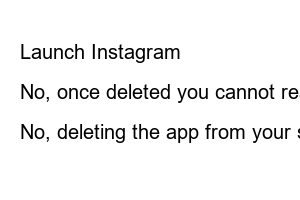인스타 계정 삭제Room corner information
A blog with miscellaneous IT-related information
Instagram is a representative SNS used by many users around the world. Although SNS has many positive functions, it also has various problems such as addiction and invasion of privacy. There may be people who want to delete or cancel their Instagram account for various reasons, but in this post, I will explain in detail how to delete and cancel their account.
index
Please go through a few verification processes before deleting your Instagram account.
If you have posted a post or sent a DM through your Instagram account, there will be data containing various precious memories such as photos, videos, and messages. If you delete your account, all data will be deleted, so please save any memories you want to keep before deleting.
If you’ve connected your Instagram account to another app or website, you’ll need to unlink it before deleting your account. If you do not have a connected app or website, you can skip it.
If you are concerned about deletion, you can also deactivate your account.
If you deactivate your account, other users will not be able to search or check your account. If you want to reactivate your account after deactivating it, simply log in again and your account will be activated immediately.
For more detailed information, please check the related post through the link at the bottom.
How to disable mobile and PC Instagram (2023 latest)
Run the app as shown in the image above, click your profile at the bottom left, and go to your page.
On your page, click the hamburger button in the upper right corner.
Click Settings and Privacy, then type “deactivate or delete” in the search bar and press it.
Check Delete Account and click the Continue button.
Please select the reason for deleting your Instagram account and click the Continue button.
Once again, check that the account you want to delete is correct and click the Continue button to complete.
Launch Instagram
Once your account is deleted, your data cannot be recovered unless you back it up first. Therefore, please back up your data in advance.
No, once deleted you cannot reactivate your account. If you wish to reactivate, please deactivate your account rather than delete it.
No, once your account is deleted, you cannot use your username again.
No, deleting the app from your smartphone will not delete your account. You must go through the account deletion process.