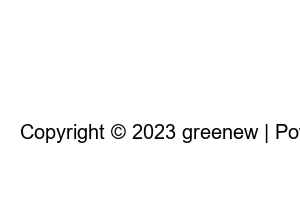삼성페이 모바일 신분증To register your Samsung Pay mobile ID card, first register your ID card in the PASS app of the mobile carrier, and register it by linking it to Samsung Pay.
1. After launching the Samsung Pay app, select the menu at the bottom right. Select the Mobile ID item.
2. You can try adding driver’s license and student ID in Mobile ID. Click the plus button on the top right. Select Add Driver’s License Verification Service.
3. Click Next to register your driver’s license. Check the box to agree to the terms of use and click Continue.
4. After signing up in the PASS app, you need to register your driver’s license and link it with Samsung Pay. If you press OK, you can use the PASS app of the carrier you are using. After signing up for a PASS account, take a picture of your driver’s license with your mobile phone camera to complete registration.
5. After registration, Samsung Electronics will ask you to confirm driver’s license information, and click OK. If you agree to provide driver’s license information to be used in Samsung Pay, please confirm.
6. Driver’s license information verification is complete.
7. Driver’s license verification service is being added. You can try it out by clicking Done. Please note that if you delete the PASS app after registering, you will not be able to use the driver’s license verification service.
8. It comes out as below. If you authenticate through Samsung Pay with your password or fingerprint, you can also check your driver’s license photo, license number, date of birth, renewal period, issue date, and identification number through your mobile driver’s license.
You can use your own QR code and barcode that can be authenticated for 30 seconds. Every 30 seconds, QR codes and barcodes are regenerated after being changed.
This is a place that can be used to authenticate yourself with the QR and barcode of your mobile driver’s license.
If an error occurs during authentication, try deleting and reinstalling the PASS app.
Email addresses are not disclosed. Required fields are marked with *
name*
email*
Website
Δ
Copyright © 2023 greenew | Powered by Astra WordPress Theme