If you use the Google Play Store, there are cases in which you pay once and install a paid app or make an in-app payment to make a payment within the app. Of course, most of them make purchases carefully, so this doesn’t happen much, but since the payment system isn’t picky, you may accidentally purchase an app, make in-app payments by children, or receive unfair services after making a payment. There are often times
In this case, you have to ask for a refund, but I think there are many people who just pass it on because they don’t know how or because it’s annoying.
구글플레이 환불
However, the refund process is simpler than you think, and there are many cases where refunds are possible if this is not a habit. If you are looking for a way, please refer to this post to request a refund.
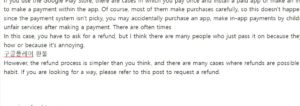
google-refund-how-to 비지니스헬퍼
Google Play Store refund policy
Google’s refund policy states that a refund can be requested if less than 48 hours have passed since app or in-app purchase, and after 48 hours, contact the developer to see if a refund is possible.
※ For detailed refund policy, please visit https://support.google.com/googleplay/answer/2479637?hl=en&ref_topic=3364671.
How to refund Google Play Store
1. Access the Google Play Store site.
https://play.google.com/store/
2. After logging in (based on PC), if you look at the top right corner, you will see your profile picture. Click to view account management, recurring payments, payment methods, order history, and more. Go to ‘Order History’ here.
Play Store – Order History
3. When the order history appears, click the ‘Report a problem’ button to the right of the item you want a refund for.
Play Store – Report a problem
4. When you click Report a problem, you have to select a reason. I’ll select “A friend or family member made a purchase without my consent.”
play store-mistake-purchase-refund
5. In the description of the problem, simply write the reason for the refund, read the terms and conditions carefully, and click the ‘Submit’ button.
Play Store – Report a problem
6. If you press the submit button, you will receive an email reply within 48 hours. If this is your first refund request, if you go to the email immediately after clicking the request, please note that there are many cases where refunds are made immediately. (It is possible for the first time, but after that, In most cases not)
Refund request via order receipt
1. If you access your Google email, you can check that the receipt is there every time you make a payment. View the details and click on the receipt for the order you need to refund.
Gmail
2. If you look all the way down the receipt, you will find the Google play refund policy and terms of service. Click Google play refund policy.
Play Store – Refund Policy
3. If you look down, it says Request a refund of recent purchase history. Once 48 hours have passed since purchasing an app or in-app, it says that you can request a refund through Google Play.
Click Request Refund to read the policy, then click the Continue button to verify your account and follow the steps.
Play Store-Recent Purchases-Refund Request
How to report unauthorized transaction details (Google hacking refund)
Finally, let’s look at how to report an unauthorized purchase.
If you have been approved for payment details that you do not know at all, and it is not a mistake, you can access the following link and fill out the form in order to report it.
https://payments.google.com/payments/u/0/unauthorizedtransactions#
play store-hacking-payment-report
So far, we’ve seen a simple way to request a refund from the Google Play Store. If you purchase the app by mistake, please refer to this post for a successful refund 🙂