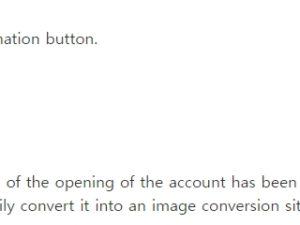In the last posting, it introduced in detail how to change the name (name) of Kookmin Bank’s business account.Based on the introduction, I visited Kookmin Bank and briefly changed the name of the company.Now that the name of the business account has been changed, a copy of the bankbook to be delivered to the client is needed.You can copy the front page with the information in your bankbook, but in general, copies of your bankbook that you need for work need a copy of a pdf or image file that can be exchanged online.The cumbersome process of scanning with a scanner can be solved simply by issuing an account opening confirmation on Kookmin Bank’s website.For your information, the fee for issuing an account opening confirmation is free.In this article, I will introduce how to get a copy of Kookmin Bank’s business account.
Kookmin Bank (Individual/Corporate) Business Account Opening Confirmation (Bank Account Copy) Free Issuance Method
1. First, access and login Kookmin Bank Internet Banking (https://www.kbstar.com).
2. Access the corporate banking page before logging in.When accessing Kookmin Bank’s Internet banking site, the first basic screen is the personal Internet banking screen.You must click the corporate link at the top to go to the corporate banking page.
3. Log in with a joint certificate or mobile certificate.
3. If you have successfully logged in, search/transfer > inquiry > issue certificate/verification > issue certificate/verification certificate on the menu screen and click issue certificate/verification certificate.
Inquiry/Transfer > Inquiry > Issuance of Certificate/Confirmation > Issuance of Certificate/Confirmation Certificate
4. Select Bankbook Copy: General in the Confirmation Category at the bottom.
5. Select the certificate issuing language.You can choose between Korean and English.
6. Select the account to which the account opening confirmation will be issued.
7. Press the confirmation button.
8. The confirmation of the opening of the account has been issued.You can press the print button to output and save it as a pdf file.If you want to save it as an image file such as jpg, you can easily convert it into an image conversion site after saving it as a pdf.
documents and fees required to change the name (name) of Kookmin Bank’s business account
documents and fees required to change the name (name) of Kookmin Bank’s business account
As it passes through a huge tunnel called Corona, it has changed the name of the workplace and is running a business with a new mind.In business, it is common to change the name.It’s a change. National Tax Service website, HomeTax.
blog.hangyeong.com
It’s good if you like what I wrote or if it helped you.Please press 😍 and add channel 😍.Comments are always welcome.We will always repay you with high-quality content.In addition, all articles published by the blog Hankyung Dotcom are protected by copyright under the Intellectual Property Act.Please refrain from spreading it illegally.Instead, please identify the source and link it.Thank you.